
 |
|
|
#1 |
|
Администратор
Регистрация: 21.09.2008
Сообщений: 31
Загрузил обложек: 19
Скачал обложек: 4
Можно скачать:
|
1. All covers must be uploaded in JPG or PNG format.
2. Covers must have optimal sizes - not so small and not so big. For example, size of a disc cover hasn't be less than 700 px because such uploading will not be scored, and the cover will be removed, but not more that 1700 px. if the scanned cover is too big, we can see more defects of the printing, granularity which does not add quality and increase the useless size of the cover. Optimal size of the front disc cover is 1400x1400 px. Optimal percent of the compression ratio from 60 to 85%. Best quality is reached if you scan the cover with 600 dpi resolution and then decreas of size to the optimal values with best compression ratio. 3. Covers scanned at an angle are not allowed! 4. Scanned covers shouldn't have any blanks empty spaces at the borders. Please, cut useless frames. 5. Covers must be without stains and other defects leading from wrong scanning. Correct scanning is described under item 2 of this post. 6. Covers with logos and watermarks are not allowed. 7. Autograph artist is allowed on audio discs if the disc is rare. 8. Attrition is allowed if the disc is rare. 9. Home (manual) made covers are allowed, if they are done professionally. 10. Duplicates of covers are not allowed! Before upload your cover, please make sure that cover absent on the site by using search. You can upload covers of same disc one more time if they are different editions, and covers different in appearance. In that case you need to post such covers in a thread where other covers of that disc already posted. In this point it's better to write a year reissue disc than the year of the movie, a concert. |
|
|
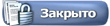 |
| Закладки |
|
|
 Похожие темы
Похожие темы
|
||||
| Тема | Автор | Раздел | Ответов | Последнее сообщение |
| How to upload covers on the site | eroCovrik.com | In English | 1 | 31.10.2012 16:51 |